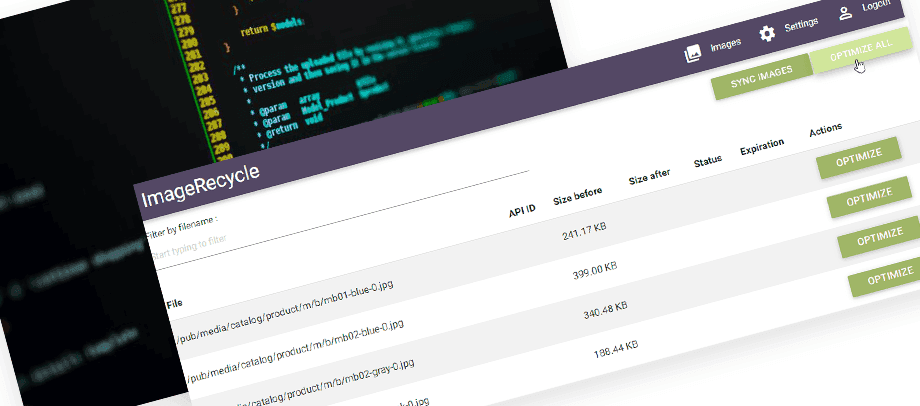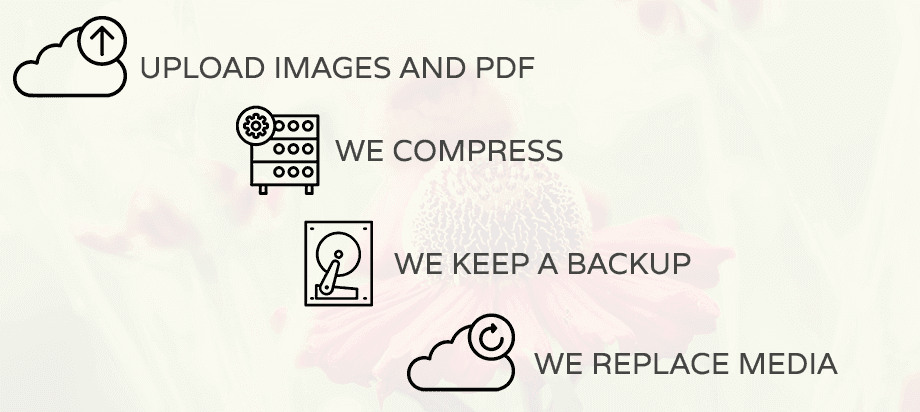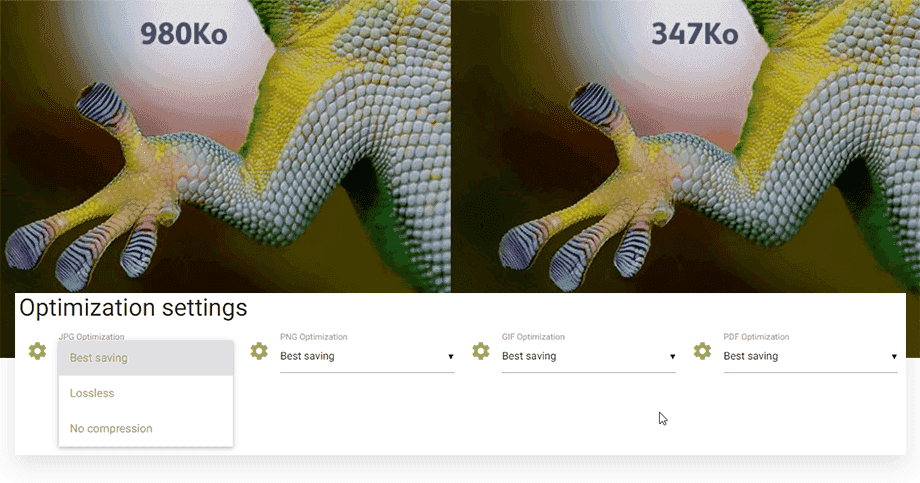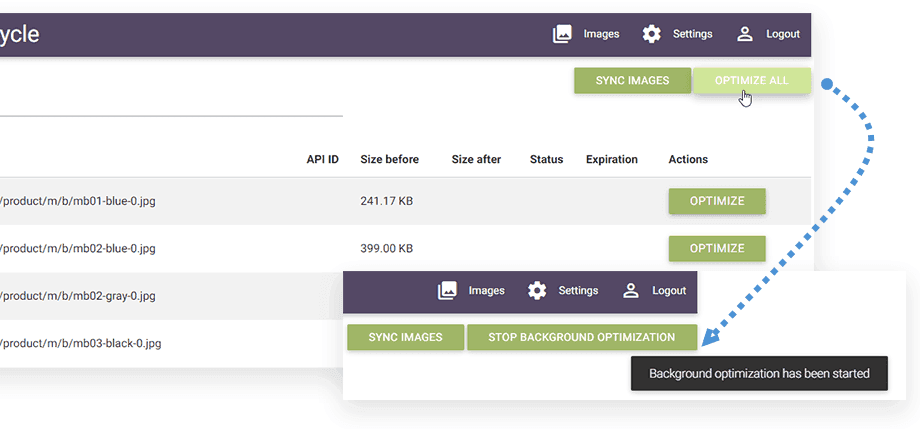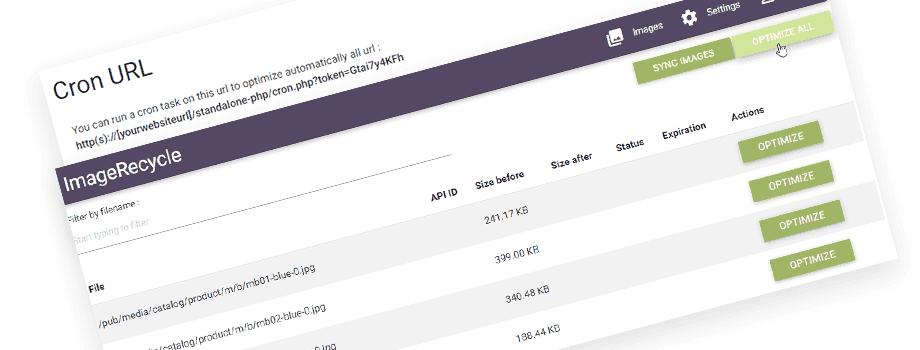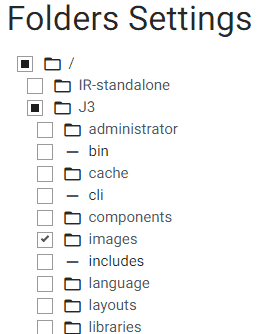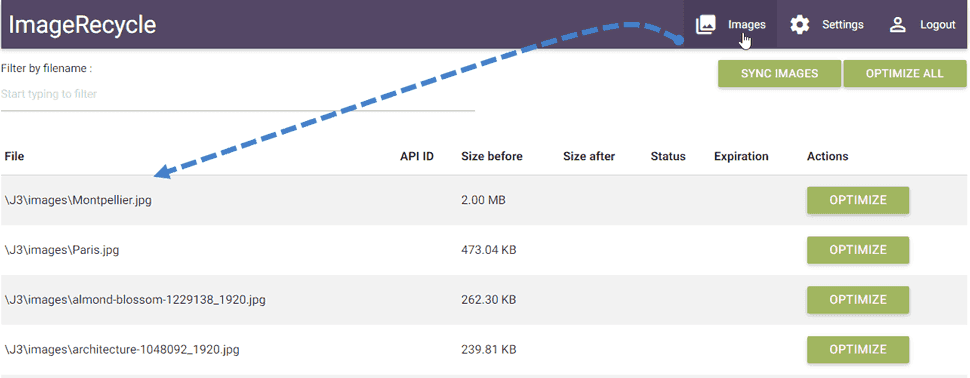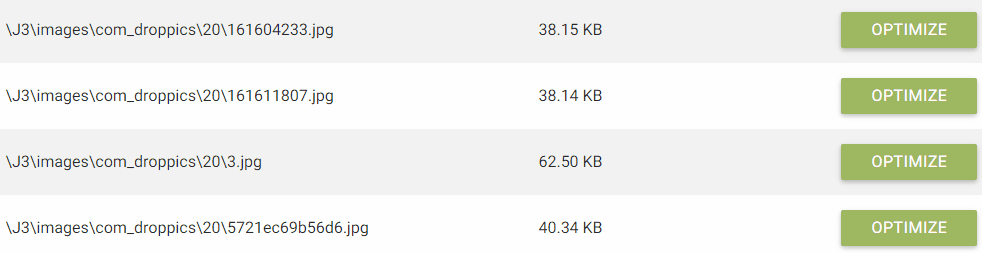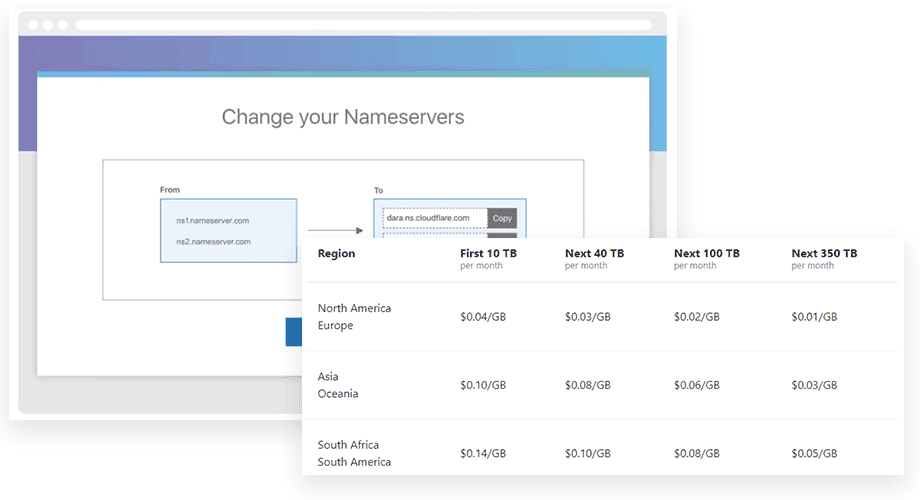PHP Script for Image and PDF Compression
This script is compatible with all the servers that run PHP, all CMS, it's a standalone installation. It means that you just need to upload a folder of files on your server, then you can start compressing all images and PDF of this server.
Documentation: https://www.imagerecycle.com/documentation/how-to-compress-images-and-pdf-using-php-script
Compress Images and PDF on Any Server That Runs PHP
The PHP script can be installed anywhere on the server, just unzip the folder and upload it. No database are required, PHP 5.6+ is required, that's all.
We Upload, Compress and Replace Images and PDF
Finally, you need to select where you want to run the optimization, which server folder. All your server folders under the ImageRecycle install are listed here, click on the name to deploy the folder tree. All new media added in those folders will be checked and listed in the next step for optimization.
Setup Image Compression Quality
We do care about your image quality, our algorithm has 2 levels of compression for images and one for the PDF. In all optimization levels, we first check the image quality, if it's already too much compressed and it'll be visible, we automatically skip the compression process.
The "Best saving" or "Lossy" image optimization quality is the best choice for the web, you preserve all the visual quality while compressing image by up to 80%
The "original quality" or "lossless" is the best option when you want to compress yet be able to reuse and modify images layer by preserving 100% of the image data. Image can be compressed by up to 20%
Auto Optimize Images and PDF as a Background Compression Process
Once the script is installed you can launch a global compression of the media selected. The optimization process will run in background, meaning that you can work on something else during this time. A cron task need to be stup and that'll be all.
Optimize Automatically New Images Using Cron Task
Stay focused on your work while we're dealing with the image compression. Using a cron task that requires almost no server resources, launch automatically image and PDF compression using ImageRecycle servers.
Folder Selection to Run the PHP Compression
Browse and select one or several folders of your server from the script setting to apply initial and automatic compression on images and PDF.
Run the server image and PDF compression
Here we are, hit the top menu Images to list the optimizable media, if nothing is there hit the button SYNC ALL or try the filter field (top left).
Then use optimize button to check everything is OK, you should be able to compress media and do a "revert to original".
Save Server Space and CDN Fees by Using PDF and Image Optimization
Compressing images and PDF will reduce:
- The amount of storage required for your images and PDF
- The bandwidth fees or limitation applied by hosting companies
- CDN bandwidth fees
3rd Party Plugin and CMS Integration, Compress Image & PDF for All Clients
ImageRecycle have the largest amount of integration regarding CMS and partners:
- WordPress, Joomla, Magento, Shopify dedicated extensions
- Using our script you can compress images in: Preatshop, October CMS, Drupal, Concrete5, Craft CMS
- It works with all the WordPress plugins including the galleries manager
- It has a dedicated integration with WP Speed of Light, the WordPress SpeedUp plugin from JoomUnited
![]()
ImageRecycle - Image compression standalone script
"Awesome, the ImageRecycle plugin for my CMS (Prestashop) was not available and the standalone edition is even faster that an app!
Now it's one of the best tool for my ecommerce."
ImageRecycle is closing.
The Evolution of Web Optimization: Sunsetting ImageRecycle